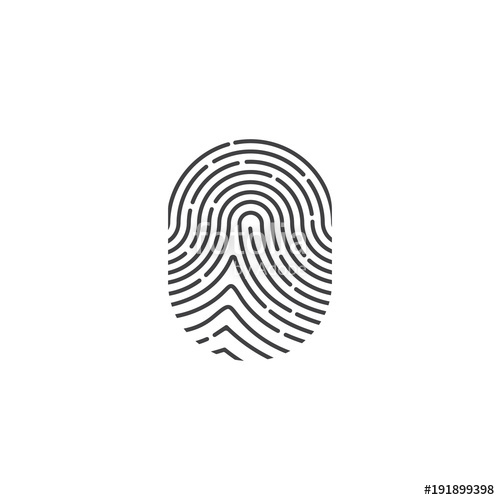Model Technology Model Sim EE manuals
Owner’s manuals and user’s guides for Print & Scan Model Technology Model Sim EE.
We providing 10 pdf manuals Model Technology Model Sim EE for download free by document types: User Manual, Service Manual

Model technology Model Sim EE User Manual (46 pages)
Brand: Model-technology | Category: Print & Scan | Size: 0.28 MB |

Table of contents
10
11

Model technology Model Sim EE Service Manual (264 pages)
Brand: Model-technology | Category: Print & Scan | Size: 1.91 MB |

Table of contents
19
19
19
25
52
63
64
64
69
73
77
84
86
92
99
101
103
104
104
104
105
107
109
111
113
115
117
118
119
121
123
125
127
129
130
131
133
135
137
138
139
140
141
143
145
147
149
151
153
155
157
159
161
162
163
165
166
167
169
171
173
175
177
179
181
183
185
187
189
191
193
195
197
199
201
203
205
207
209
211
213
215
217
219
223
224
224
225
227
229
231
233
235
236
236
237
239
241
251
255
264

Model technology Model Sim EE User Manual (43 pages)
Brand: Model-technology | Category: Print & Scan | Size: 0.32 MB |


Model technology Model Sim EE User Manual (41 pages)
Brand: Model-technology | Category: Print & Scan | Size: 1.60 MB |

Table of contents
2

Model technology Model Sim EE Service Manual (113 pages)
Brand: Model-technology | Category: Print & Scan | Size: 0.98 MB |


Model technology Model Sim EE Service Manual (171 pages)
Brand: Model-technology | Category: Print & Scan | Size: 1.60 MB |

Table of contents
1
11
13
16
24
38
47
73
91
105
113
113
113
115
121
142
146
162
162
171

Model technology Model Sim EE Service Manual (146 pages)
Brand: Model-technology | Category: Print & Scan | Size: 1.02 MB |

Table of contents
8
11
13
16
24
27
29
37
61
72
124
127
132
132
134
135
137
141

Model technology Model Sim EE User Manual (2 pages)
Brand: Model-technology | Category: Print & Scan | Size: 0.08 MB |

Table of contents

Model technology Model Sim EE Service Manual (570 pages)
Brand: Model-technology | Category: Print & Scan | Size: 4.52 MB |

Table of contents
21
23
25
31
41
46
52
73
108
108
109
110
116
127
131
141
147
150
156
162
165
168
181
215
224
229
229
230
231
232
237
252
257
257
269
269
274
275
275
276
277
277
280
281
281
284
284
298
306
306
308
316
320
322
324
326
326
330
331
335
335
337
340
347
351
352
357
371
376
381
383
383
385
390
390
398
400
413
416
418
419
431
432
432
434
434
438
439
440
442
445
446
448
454
456
482
482
487
488
494
495
501
503
505
505
506
507
513
514
516
517
518
519
524
524
533
538
539
540
540
570

Model technology Model Sim EE User Manual (306 pages)
Brand: Model-technology | Category: Print & Scan | Size: 2.60 MB |

Table of contents
1
16
18
30
55
62
62
62
65
72
93
94
94
97
101
102
103
106
107
108
109
110
112
112
112
113
118
124
128
130
137
142
144
148
148
152
154
156
158
161
164
174
176
178
179
189
199
208
210
211
217
220
221
222
230
234
235
240
241
243
245
247
249
251
251
252
264
281
Model Technology devices